AjaxEditSupport
Questions answered by this recipe
This recipe helps in editing pages, since it allows the user to browse for existing pages, and to add a link with a couple of mouse clicks.
Not only you can browse for existing pages, but attachments and categories also.
In v1.0+, you can browse the current page (tables, headers, etc...) and you can define templates to insert them easily.
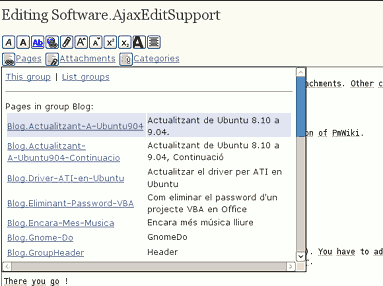
I've set up a test page in http://www.esteveb.com/Software/AjaxEditSupport.
- Lists wiki pages, attachments and categories.
- Caches pages (just the list of wiki pages and the most used rendered pages), so it tries not to overload the server.
- Retrieves parts of the current page (links, attachments, tables...) and offers them as a list. The user just clicks and the text is highlighted.
- The administrator can define template pages (site-wide, group-wide and one in the profile page of the user, for example). The user can easily insert the snippets found there.
Current limitations:
- Caches pages, so changes to other wiki pages during the editing session are invisible to the user.
- The attach-list considers that you're working with per-page attachments. Other configurations are currently not supported nor tested.
Description
Adds a wikipage/attachment/category AJAX browser to edit pages.
Notes
To install: download the recipeΔ, unpack, and copy the files into your current installation of PmWiki.
Now edit "config/local.php" and add:
include_once("$FarmD/cookbook/ajaxeditsupport.php");
NOTE: You must also have $EnableGUIButtons = 1; set for AjaxEditSupport to work (AES relies on some functions defined in guiedit.js)
You can then set some config variables, to control some aspects of the recipe:
- $AjaxEditSupportPageBrowser (0|1): Enables the pages browser. Defaults to 1 (enabled).
- $AjaxEditSupportAttachmentBrowser (0|1): Enables the attachments browser. Defaults to 1 (enabled).
- $AjaxEditSupportCategoryBrowser (0|1): Enables the categories browser. Defaults to 1 (enabled).
- $AjaxEditSupportEditBrowser (0|1): Enables the "current page" browser. Defaults to 1 (enabled).
- $AjaxEditSupportTemplatesBrowser (0|1): Enables the templates browser. Defaults to 1 (enabled).
- $AjaxEditSupportBrowserWidth: Sets the width in pixels of the browsers. Defaults to 450.
- $AjaxEditSupportBrowserHeight: Sets the height in pixels of the browsers. Defaults to 300.
- $AjaxEditSupportHidePages: Sets a RegExp of pages the pages browser will ignore. Defaults to "/(.*(GroupHeader|GroupFooter|RecentChanges)|Site.*)/" (it won't list GroupHeader, GroupFooter, RecentChanges and anything that starts with "Site").
Finally, you have to edit your edit form (usually "Site/EditForm"). You have to add "(:ajaxeditsupport:)" whereever you want the buttons to appear.
There you go !
Release notes
23/2/2011 - Fourth release (1.0a):
- Solved a problem with Internet Explorer 8 which caused all the source of the page to appear as a single
line in the textarea if the "Current page" browser was enabled.
Thanks to Ricard Nàcher for finding the problem and the solution.
20/2/2011 - Third release (1.0):
- New "Current page" browser.
- New "Templates" browser.
- Click anywhere to close a browser.
- New config options.
23/1/2010 - Second release (0.6):
- Solved a problem when direct download was enabled.
- Added config options for:
- $AjaxEditSupportPageBrowser (0|1): Enables page browser. Defaults to 1 (enabled).
- $AjaxEditSupportAttachmentBrowser (0|1): Enables attachments browser. Defaults to 1 (enabled).
- $AjaxEditSupportCategoryBrowser (0|1): Enables categories browser. Defaults to 1 (enabled).
- $AjaxEditSupportBrowserWidth: Sets the width in pixels of the browsers. Defaults to 450.
- $AjaxEditSupportBrowserHeight: Sets the height in pixels of the browsers. Defaults to 300.
28/12/2009 - First release (0.5)
See also
Contributors
Esteve Boix
Comments
See discussion at AjaxEditSupport-Talk
User notes +2 -1: If you use, used or reviewed this recipe, you can add your name. These statistics appear in the Cookbook listings and will help newcomers browsing through the wiki.