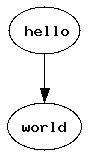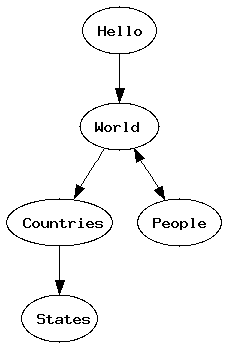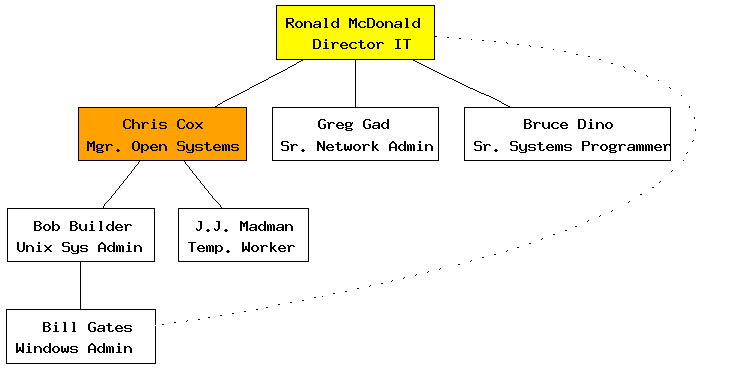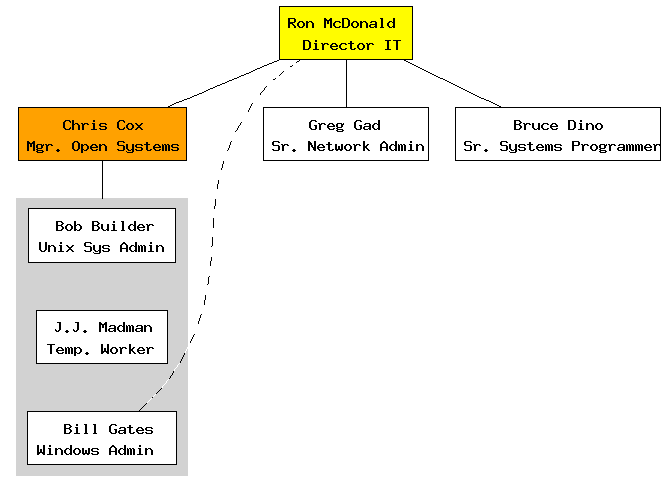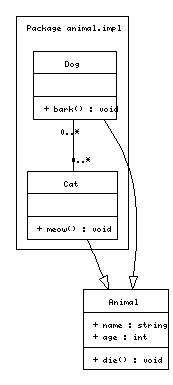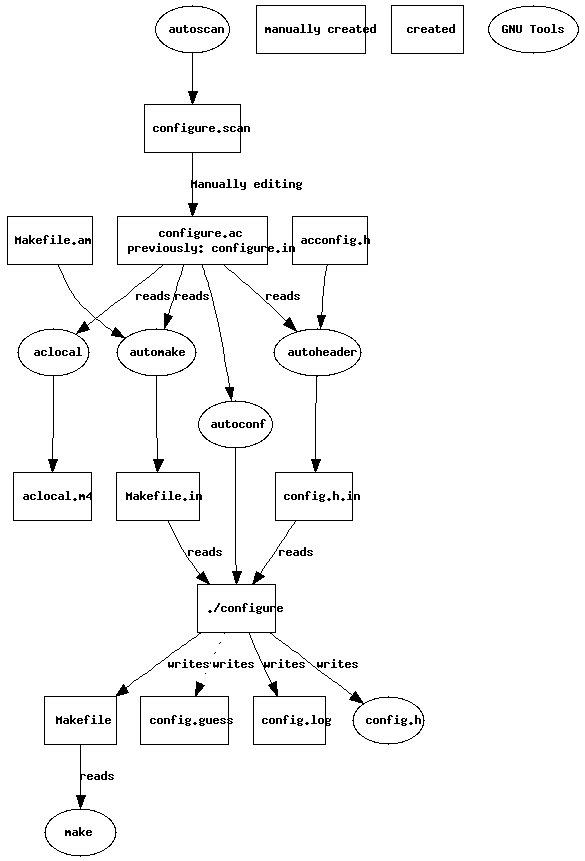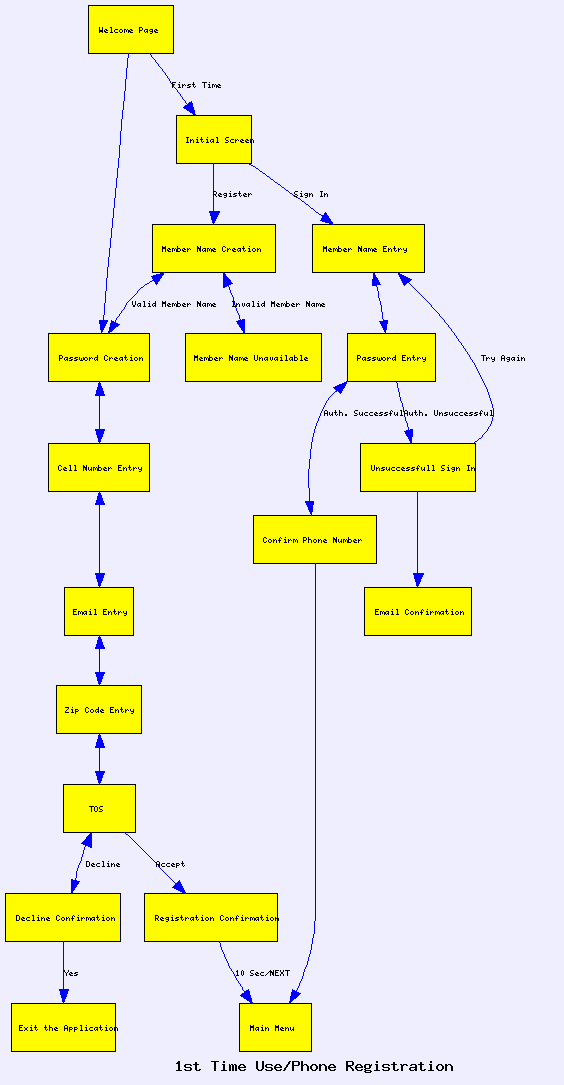PmGraphViz
Description
This recipe uses GraphViz to produce inline graphs and even org charts.
This recipe is a rewrite of a recipe idea from Pmwiki-V1 at GraphViz.
You can see an example here: http://theendlessnow.com/ten/Test/PmGraphViz
Notes
Place pmgraphviz.php (this file) into your cookbook directory (e.g. /srv/www/htdocs/pmwiki/cookbook)
Include the cookbook in your local/config.php include_once("$FarmD/cookbook/pmgraphviz.php");
Create a cache directory at pub/cache under your your PmWiki base directory. Needs to be writable by the web http server username.
On a page include the markup (the -- is important).
(:pmgraphviz -- [=
digraph {
"hello" -> "world";
}
=] :)
|
|
You set these variables to override defaults (usually set inside your config.php before including the recipe):
$PmGraphVizCacheDir = Path to cache dir ($FarmD/pub/pmgraphviz) $PmGraphVizDotPgm = Path to graphviz dot (/usr/bin/dot) $PmGraphVizCacheDirUrl = Url to cache dir ($FarmPubUrl/pmgraphviz) $PmGraphVizConvertPgm = Path to ImageMagick convert (<empty>)
forceregen If set to true, cache is ignored and files are forced to regenerate.
Defaults to false.
mapname Set this to the dot graph name if you include URL's for image mapping.
Must set this to generate client side maps.
typeext Used to determine the type of output from dot and the extension (e.g.
gif, png, jpg). (recipe assumes it is a displayable inline image type)
Comments
Breyten September 17, 2006, at 05:16 AM
I've modified the script a little to allow the use of a public webdot server. It checks if $PmGraphVizDotPgm begines with 'http', and then uses the specified public webdot server to generate the image. Unfortunately no map support.
There is a public webdot server at http://www.research.att.com/~north/cgi-bin/webdot/webdot.cgi
ccox This feature has been added as of 0.03. Thanks for the tip Breyton!!
Adrianna March 14, 2008, at 10:05 AM
I have modified the script to be WikiPublisher-friendly: if the global variable $format is set to pdf, it outputs pmwiki markup for the generated image, rather than HTML, so that WikiPublisher can pick it up.
Here's my modified copy: pmgraphviz-2008-03-14.phpΔ
Please can you be a little more specific?! Do you mean create a folder called (e.g.) "GraphVizCache" in pub/cache?! Don't we need to download GraphViz and Imagemagick themselves and put them somewhere to make this work?! Sorry if these are stupid questions, I'm only trying to expand the instructions and make this work!Promsan
ccox By default the cache will be pub/cache... but it is configurable by PmGraphVizCacheDir variable. And no... you don't need graphviz or imagemagick. You can point the PmGraphVizDotPgm to a remote public dot serving URL. But it's probably wiser to use something local. And with ImageMagick you'll get the nice anti-aliasing (but you will want to test without that... and add that later).
So if I'm hosting somewhere online, what do I do with the graphviz and imagemagick stuff? Do we download the zipfiles for them somewhere, and extract them and upload them into a particular folder via our ftp/ssh software? Sure I want to go step by step... put GraphViz on a single wiki; then add Imagemagick; then try it out on a wikifarm. Promsan July 16, 2009, at 06:03 AMPromsan
See Also
Contributors
Sandbox
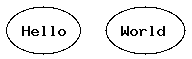
(:pmgraphviz mapname=mine -- [=
digraph mine {
//
[node tooltip="This is the node named \N"];
Hello [URL="http://www.ntlug.org" target="_ntlug"];
World [URL="http://theendlessnow.com" target="_ten"];
Countries;
People;
States;
Hello -> World;
World -> Countries -> States;
World -> People [dir=both];
}
=] :)
|
|
(:pmgraphviz mapname=mine2 -- [=
graph mine2 {
//
// Managers
node [shape=box style=filled fillcolor=white];
rmac [label="Ronald McDonald\nDirector IT" style=filled fillcolor=yellow];
ccox [label="Chris Cox\nMgr. Open Systems" style=filled fillcolor=orange URL="http://www.google.com" target="_google"];
//
// Workers
bbuilder [label="Bob Builder\nUnix Sys Admin"];
ggad [label="Greg Gad\nSr. Network Admin"];
bdino [label="Bruce Dino\nSr. Systems Programmer"];
jjmadman [label="J.J. Madman\nTemp. Worker"];
bgates [label="Bill Gates\nWindows Admin"];
//
// Define hierarchy
rmac -- ccox;
rmac -- ggad;
rmac -- bdino;
ccox -- bbuilder
ccox -- jjmadman;
bbuilder -- bgates;
rmac -- bgates [style=dotted constraint=false];
}
=]:)
|
|
(:pmgraphviz -- [=
graph {
compound=true;
//
// Managers
node [shape=box style=filled fillcolor=white];
rmac [label="Ron McDonald\nDirector IT" style=filled fillcolor=yellow];
ccox [label="Chris Cox\nMgr. Open Systems" style=filled fillcolor=orange];
//
subgraph cluster_ccox {
style=filled;
color=lightgrey;
bbuilder [label="Bob Builder\nUnix Sys Admin"];
jjmadman [label="J.J. Madman\nTemp. Worker"];
bgates [label="Bill Gates\nWindows Admin"];
bbuilder -- jjmadman -- bgates [style=invis];
}
ggad [label="Greg Gad\nSr. Network Admin"];
bdino [label="Bruce Dino\nSr. Systems Programmer"];
//
// Define hierarchy
rmac -- ccox;
rmac -- ggad;
rmac -- bdino;
ccox -- bbuilder [ lhead=cluster_ccox ];
rmac -- bgates [style=dashed constraint=false];
}
=]:)
|
|
(:pmgraphviz -- [=
digraph G {
fontname = "Bitstream Vera Sans"
fontsize = 8
//
node [
fontname = "Bitstream Vera Sans"
fontsize = 8
shape = "record"
]
//
edge [
fontname = "Bitstream Vera Sans"
fontsize = 8
]
//
Animal [
label = "{Animal|+ name : string\l+ age : int\l|+ die() : void\l}"
]
//
subgraph clusterAnimalImpl {
label = "Package animal.impl"
//
Dog [
label = "{Dog||+ bark() : void\l}"
]
//
Cat [
label = "{Cat||+ meow() : void\l}"
]
}
//
edge [
arrowhead = "empty"
]
//
Dog -> Animal
Cat -> Animal
//
edge [
arrowhead = "none"
//
headlabel = "0..*"
taillabel = "0..*"
]
//
Dog -> Cat
} =] :)
|
|
(:pmgraphviz -- [=
digraph map {
//
node [shape=box fontsize=10 fontname=verdana]; configure_in Makefile_am acconfig_h man_created;
node [shape=box fontsize=10 fontname=verdana]; aclocal_m4 configure config_h_in Makefile_in Makefile
config_guess config_log configure_scan created;
node [shape=ellipse fontsize=10 fontname=verdana]; aclocal autoheader autoconf automake autoscan gnu_tools;
//
configure_in [label="configure.ac\npreviously: configure.in"];
Makefile_am [label="Makefile.am" ];
configure [label="./configure" ];
aclocal [label="aclocal" ];
autoheader [label="autoheader" ];
autoconf [label="autoconf" ];
autoscan [label="autoscan" ];
config_h_in [label="config.h.in" ];
aclocal_m4 [label="aclocal.m4" ];
config_h [label="config.h" ];
Makefile_in [label="Makefile.in" ];
gnu_tools [label="GNU Tools" ];
created [label="created" ];
man_created [label="manually created" ];
acconfig_h [label="acconfig.h" ];
config_guess [label="config.guess" ];
config_log [label="config.log" ];
configure_scan [label="configure.scan" ];
//
configure_in -> autoconf;
autoconf -> configure;
//
autoscan -> configure_scan;
configure_scan -> configure_in [label="Manually editing" fontname=verdana fontsize=10];
//
configure_in -> aclocal [label=reads fontname=verdana fontsize=10];
aclocal -> aclocal_m4;
//
acconfig_h -> autoheader;
configure_in -> autoheader [label=reads fontname=verdana fontsize=10];
autoheader -> config_h_in;
//
Makefile_am -> automake;
automake -> Makefile_in;
//
configure_in -> automake [label=reads fontname=verdana fontsize=10];
config_h_in -> configure [label=reads fontname=verdana fontsize=10];
Makefile_in -> configure [label=reads fontname=verdana fontsize=10];
configure -> config_h [label=writes fontname=verdana fontsize=10];
configure -> Makefile [label=writes fontname=verdana fontsize=10];
configure -> config_guess [label=writes fontname=verdana fontsize=10 style=dotted];
configure -> config_log [label=writes fontname=verdana fontsize=10];
//
Makefile -> make [label=reads fontsize=verdana fontsize=10];
} =] :)
|
|
(:pmgraphviz -- [=
digraph G {
//size="7,7";
graph [rankdir="TB" label="1st Time Use/Phone Registration" fontsize=12 bgcolor="#eeeeff"];
node [shape=box fontsize=8 style=filled fillcolor=yellow];
edge [color=blue fontsize=8 font="Arial"];
//
cell_number_entry [label="Cell Number Entry"];
welcome [label="Welcome Page"];
member_name_creation [label="Member Name Creation"];
password_creation [label="Password Creation"];
member_name_unavailable [label="Member Name Unavailable"];
email_entry [label="Email Entry"];
zip_code_entry [label="Zip Code Entry"];
tos [label="TOS"];
decline_confirmation [label="Decline Confirmation"];
registration_confirmation [label="Registration Confirmation"];
member_name_entry [label="Member Name Entry"];
password_entry [label="Password Entry"];
confirm_phone_number [label="Confirm Phone Number"];
unsuccessfull_sign_in [label="Unsuccessfull Sign In"];
email_confirmation [label="Email Confirmation"];
main_menu [label="Main Menu"];
initial_screen [label="Initial Screen"];
exit_application [label="Exit the Application"];
//
welcome -> initial_screen [label="First Time"]
initial_screen -> member_name_creation [label="Register"];
initial_screen -> member_name_entry [label="Sign In"];
member_name_creation -> password_creation [label="Valid Member Name" dir="both"];
member_name_creation -> member_name_unavailable [label="Invalid Member Name" dir="both"];
welcome -> password_creation;
password_creation -> cell_number_entry [dir="both"];
member_name_entry -> password_entry [dir="both"];
cell_number_entry -> email_entry [dir="both"];
password_entry -> confirm_phone_number [label="Auth. Successful" dir="both"];
password_entry -> unsuccessfull_sign_in [label="Auth. Unsuccessful"];
email_entry -> zip_code_entry [dir="both"];
zip_code_entry -> tos [dir="both"];
confirm_phone_number -> main_menu;
unsuccessfull_sign_in -> member_name_entry [label="Try Again" constraint="false"];
unsuccessfull_sign_in -> email_confirmation;
tos -> decline_confirmation [label="Decline" dir="both"];
tos -> registration_confirmation [label="Accept"];
decline_confirmation -> exit_application [label="Yes"];
registration_confirmation -> main_menu [label="10 Sec/NEXT"];
} =] :)
|
|
User notes : If you use, used or reviewed this recipe, you can add your name. These statistics appear in the Cookbook listings and will help newcomers browsing through the wiki.