ReCaptcha
Description
This recipe implements Google reCAPTCHA. reCAPTCHA can be embedded into forms used by PmWiki. The ReCaptcha recipe works by displaying a "I'm not a robot" test as part of an input form. Requests to save a page that don't pass the ReCaptcha will be denied, with an opportunity to re-submit. For example:
(:input form action={*$PageUrl} method=post:)
(:input default request=1:)
(:recaptcha:)
(:input submit:)
(:input end:)
|
The ReCaptcha widget looks like this using default settings:
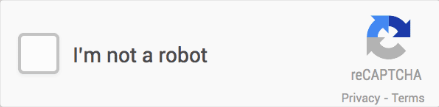
Download and Install
- Register: Register a new site and obtain public and private keys from Google:
- Goto reCAPTCHA Admin
- Register a new site. You can enter mutiple domains.
- Once registered, you'll be shown a "Site Key" and a "Secret Key". You'll need these in the config step.
- Optional: Further down the registration page you'll see Advanced settings where you can make the reCAPTCHA easier, or more difficult.
- Download: Download the latest version as a ZIP file.
- Copy contents into the cookbook/ directory. You'll have a
recaptchadirectory incookbook.
- Copy contents into the cookbook/ directory. You'll have a
- Configure: Add this to
local/config.php, using your own site and secret keys between quotes. The condition will allow users with Edit permissions to by-pass the ReCaptcha:$rc_Settings = array ( 'sitekey' => '', // paste your Site Key between quotes 'secret' => '' // paste your Secret Key between quotes ); if (!CondAuth($pagename,'edit')) include_once("$FarmD/cookbook/recaptcha/recaptcha.php"); - Display: Add the widget towards the end of the form you want to protect. For example, to require a captcha in order to edit a page, add the following markup to an appropriate place in the Site.EditForm page:
(:recaptcha:)
- Settings: Optionally change the behavior or look of the widget.
Settings
Global Settings
Some settings apply to all ReCaptchas.
| enabled | 0, 1 | default is 1 |
| sitekey | Required: Site Key | |
| secret | Required: Secret Key | |
| language | en | Full language code list: https://developers.google.com/recaptcha/docs/language |
| curl | 0 | Set this to 1 if you get 'invalid-json' errors. |
| script | https://www.google.com/recaptcha/api.js | Don't change this! |
These are defined in config.php:
$rc_Settings = array ( 'enabled' => 1, 'sitekey' => '', // paste your Site Key between quotes 'secret' => '', // paste your Secret Key between quotes 'language' => 'en', 'curl' => 0, 'script' => 'https://www.google.com/recaptcha/api.js' );
Widget Specific Settings
The following settings can be applied to each widget can be defined either globally or for each widget:
| theme' | light, dark | default is light |
| type | audio, image | default is image |
| size | compact, normal | default is normal |
| tabindex | 0 | The tabindex of the widget and challenge. If other elements in your page use tabindex, it should be set to make user navigation easier. |
| callback | The name of your callback function to be executed when the user submits a successful CAPTCHA response. The user's response, g-recaptcha-response, will be the input for your callback function. | |
| expired-callback | The name of your callback function to be executed when the recaptcha response expires and the user needs to solve a new CAPTCHA. |
You can define these settings per widget, or globally:
- Per widget, in the
(:recaptcha:)markup.(:recaptcha theme=dark type=audio size=compact tabindex=2:)
- Globally in
config.php:$rc_Settings['options'] = array( 'theme' => 'light', 'type' => 'image', 'size' => 'normal', 'tabindex' => '0', 'callback' => '', 'expired-callback' => '' );
Internationalization
Add this to config.php to translate error codes:
XLSDV('en', array('missing-input-response'=>'Please verify you are not a robot.'));
FAQ
invalid-json
If your host doesn't support or enable PHP setting file_get_contents you may receive 'invalid-json' errors. In which case there are two options:
- either change the setting in php.ini. Be aware of security implications of doing this.
allow_url_fopen = on
- turn on the ReCaptcha 'curl' setting, which uses an alternate communication mechanism:
$rc_Settings = array ( 'curl' => 1 );
Selective Enabling
If you want all users to have to enter the ReCaptcha just include the configuration with no condition:
$rc_Settings = array (
'sitekey' => '', // paste your Site Key between quotes
'secret' => '' // paste your Secret Key between quotes
);
include_once("$FarmD/cookbook/recaptcha/recaptcha.php");
Captcha not Displayed
If you don't see a captcha box, ensure your skin specifies a <!--HTMLFooter--> directive.
Libraries
- Code and idea based on Captcha
- Implementation of the captcha is by Google reCAPTCHA
- Also uses Google reCAPTCHA PHP library
Known Issues
None known.
Change Log
0.0.3 (28-Mar-2016)
- bug: Added 'curl' parameter to prevent 'invalid-json' errors.
0.0.2 (28-Mar-2016)
- chg: First release.
User notes : If you use, used or reviewed this recipe, you can add your name. These statistics appear in the Cookbook listings and will help newcomers browsing through the wiki.