Cookbook /
VRView360
Summary: Display a 360 photo using Google VR View
Version: 0.1
Prerequisites:
Status: Working
Maintainer: Utopiah
License: CC0
Categories: Media
Discussion: VRView360-Talk
Questions answered by this recipe
How can I embed 360 photos (equirectangular images) on my wiki?
Description
Display a 360 photo using Google VR View.
Installation
- download and unzip Google VR view (zip) in your pub path getting
/pub/vrview/accessible - add at the end of your
config.phpthe following code
Markup(
'VRView360',
'fulltext',
'/\\(:vrview360:\\)(.*?)\\(:vrview360end:\\)/mesi',
"Keep(PSS('<iframe class=vrview360 width=100% height=300px allowfullscreen frameborder=0 src=\"$PubDirUrl/vrview/index.html?image=$1\"></iframe>'))"
);
Configuration
- change the width and height according to your needs
- use the
vrview360CSS class to change them later on if need be
Usage
- (:vrview360:)/path/to/my360image.jpg(:vrview360end:)
- live example http://fabien.benetou.fr/Tools/VirtualReality#VRView360
- preview
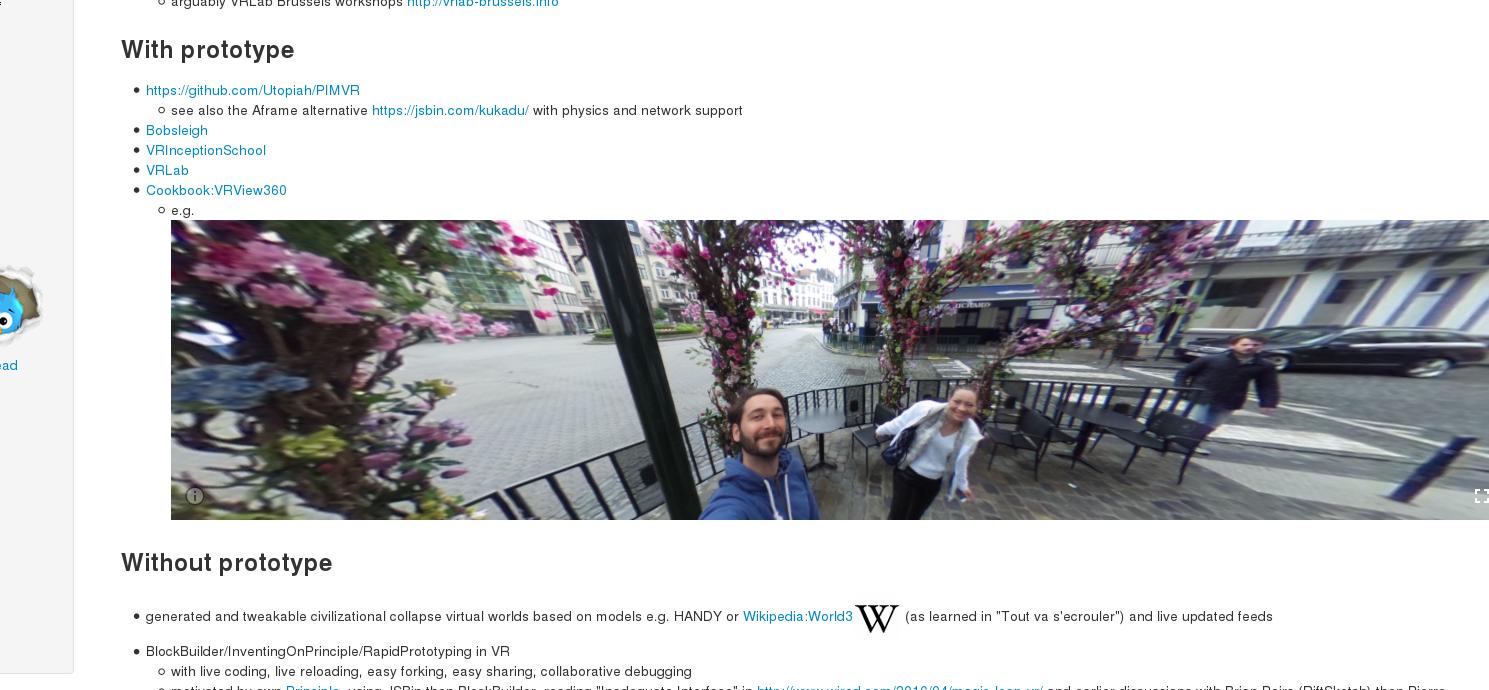 Δ
Δ
- note that your wiki should work well on mobile also so that people can experience the image properly with a Cardboard
Notes
- first draft, optional parameters would be nice
- could also use directly three.js or Aframe but seems overkill when only to display 360 photos
- pretty resizeable, you can easily use the content inside a table to display multiple 360 photos
- if you decide to attach the images make sure the upload limitation limit is high enough, 360 photos tend to be quite large
Change log / Release notes
- including the path in order to better support attachment rather than solely
/pubcontent
See also
- Google VR view documentation
- an earlier Aframe embedding demo [(approve links) edit diff] also by Utopiah
Contributors
Comments
See discussion at VRView360-Talk
User notes : If you use, used or reviewed this recipe, you can add your name. These statistics appear in the Cookbook listings and will help newcomers browsing through the wiki.