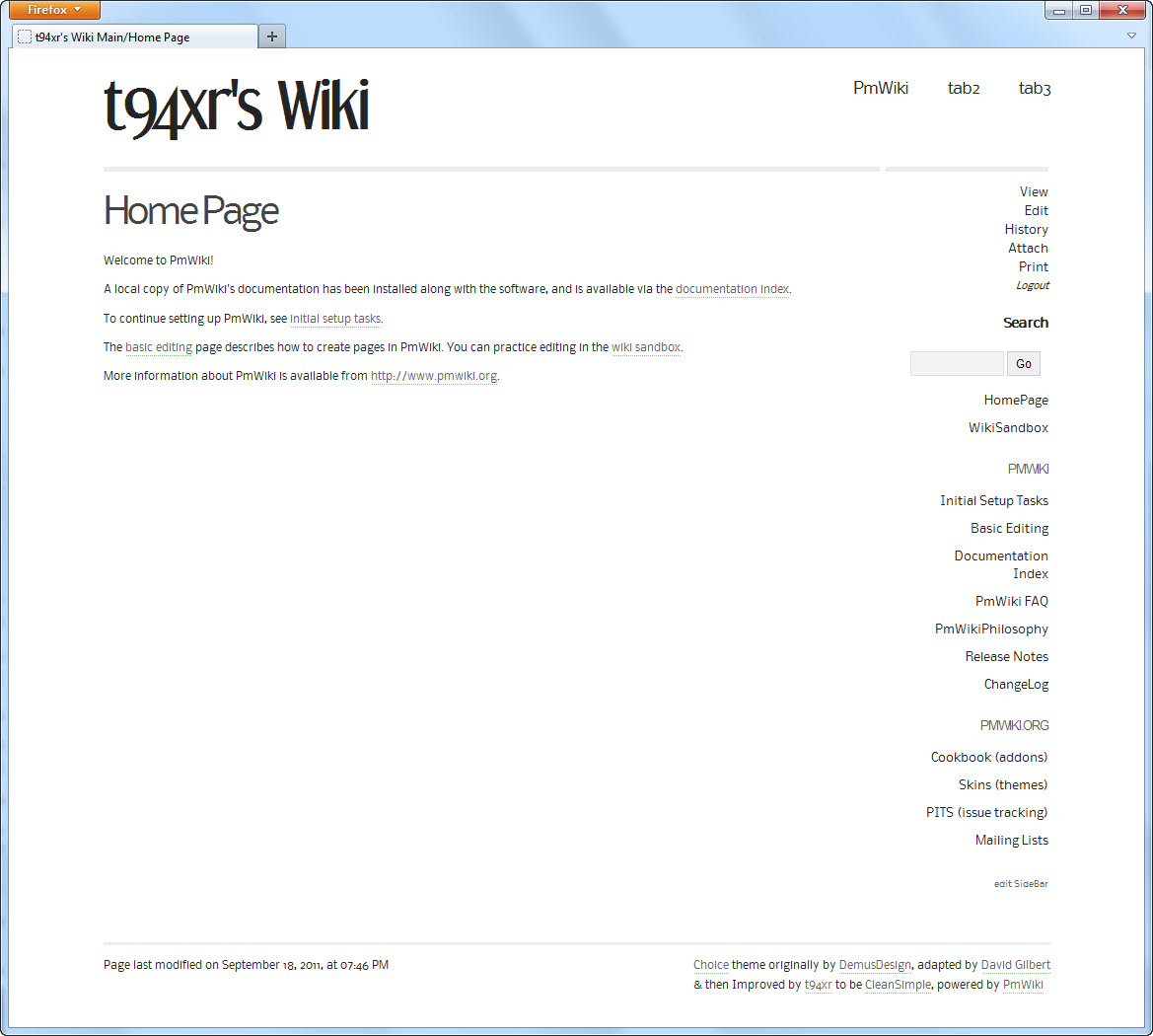Skins /
CleanSimple
Classic < Skins > Colorimetry (talk | users? | test page | RWD? | set as default | unset | validate: HTML, CSS)
Summary: This is a Clean & Simple skin, previously named Choice. I have improved it.
Version: 1.0
Prerequisites: Nothing else required.
Status: New
Maintainer: Cameron Walker
Categories: Skins
Discussion: CleanSimple-Talk
Questions answered by this recipe
Description
This is a Clean & Simple skin.
Download
- Download CleanSimple.zip - hosted on MediaFire due to upload limit.
- MD5sum: aaaa4f64a631a7e79d2035f2ac31bf29
Installation
Place this skin folder into the skins folder of your PmWiki setup.
Configuration
Edit the CSS & template file directly.
/* Insert
display: none;
into #nav, if you do not wish to display the nav tab options up in the top corner of the template.
*/
#nav {
margin: 0.3em 0;
width: 100%;
padding: 2px 0;
/* display: none; */
}
In config.php - removal of the pmwiki logo is acheived by this
## $PageLogoUrl is the URL for a logo image -- you can change this
## to your own logo if you wish.
$PageLogoUrl = "";
Usage
Notes
The original skin for this was Choice. It didn't look so clean, so I tidied it up, improved it and did my best. All credit remains to the original author of Choice, it is a great template/skin, it just needed some modifications to become a clean, simple, refined PmWiki Skin.
Change log / Release notes
- Upon massive dessign, application of Fonts, layout improvements and a fixed width of 960px, the template is now CleanSimple 1.0.
- Skin was previously Choice.
See also
Contributors
Comments
See discussion at CleanSimple-Talk
User notes? : If you use, used or reviewed "CleanSimple", you can add your name. These statistics appear in the Skins listings and will help newcomers browsing through the wiki.